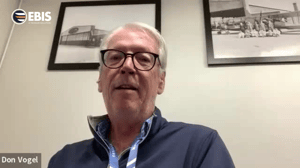MIGRATE FROM 3.2 TO 5
Simply complete the form below to join the next phase of migrations. We will then reach out to evaluate and migrate your legacy data safely into your new system. Everything is new. The technology is new code, and the database is more flexible which will let us integrate with more companies in the future and more rapidly build and deploy new features.
It Keeps Getting Better. 10 Reasons to Move to EBIS 5 Now.
.png?width=500&height=250&name=Screens%20(2).png)
- No IT infrastructure required: EBIS requires no installed software and can be accessed on any modern browser. The requirements of redundant hard drives and offsite storage backups for EBIS are a thing of the past.
- Accessible anywhere: Use EBIS on any modern web or mobile browser, whether it's on a Mac, PC Android or iOS. All you need is an internet connection to access the full functionality of EBIS. And a native mobile app is coming Q1 of 2025!
- Improved support: On a web-based platform we are able to handle your requests and questions with better visibility into the problem. We estimate that 90% of our support requests for 3.2 were network/IT driven. With the cloud structure, we can focus our resources on helping you with actual EBIS problems and dedicate resources to continuously improving the EBIS product.
- Enhanced personalization: Unlock an array of search options and customizable lists that empower you to tailor EBIS to your exact needs.
- Improved analytics: Access improved and user-friendly visual dashboards designed specifically for MRO and general aviation operations that allow you to understand what is happening on the shop floor and relay information to customers.
- Streamlined processes: Utilize dynamic "kanban" boards to effortlessly oversee complex projects, implement efficient procedures for handling part requests, and create personalized user profiles with searchable capabilities to grant access to specific user groups.
- Full audit trail: With our comprehensive audit trail, you'll have complete transparency and clarity on all edits made.
- Training: Learn at your own pace with over 40 interactive training sessions for self-guided learning and leverage our onboarding team to help you get moved over seamlessly.
Frequently Asked Questions
The entire evaluation and migration process could take 2-4 weeks depending upon your level of urgency. Here are the likely steps for anyone migrating from EBIS 3.2 to EBIS 5 MRO:
- Step 1: Review the available plans above
- Step 2: Determine if all your required features are available
- Step 3: Review the Roadmap to see if there are any upcoming features that are critical for you now
- Step 4: If you feel EBIS 5 is the right fit now, then fill out the form above
- Step 5: A representative will contact you to setup a discovery call
- Step 6: Conduct discovery call to determine any additional needs
- Step 7: If fit for EBIS 5 is validated, you will be given these instructions on how to send a back-up of your EBIS 3.2 database for migration testing.
- Step 8: You will be invited to schedule a virtual workshop where EBIS 5 will be demoed with your own data
- Step 9: If you are ready to make the move, you will be asked to fill out a Quote Request Form
- Step 10: A quote will be sent to you based on your needs and requests
- Step 11: An implementation date will be scheduled
- Step 12: An updated back-up of your EBIS 3.2 database closer to implementation date will be requested for final migration
- Step 13: Production instance with migrated data will be made live
- Step 14: Onboarding via optional paid services or for free with built-in walkthroughs
If you are using one of these features in EBis 3.2, we recommend you do not migrate to EBIS 5 at this time:
- More than one airport/usage tax for a city in W/O or OTC
- Helicopter maintenance times & compliance (ETA TBD)
- Line Services Module (ETA TBD)
- General release for QuickBooks Online is Q1 2024
Additionally, these modules are currently not completed in EBIS 5:
- Messenger system: EBIS has a new notification system, but for back and forth messaging, we recommend Slack or Microsoft Teams. You can copy links to EBIS specific work orders, parts, etc. in a third party messaging system, making it easy to access items as needed.
- Part Rotables (Unknown ETA)
Migration Process
- You will need an EBIS 5 account established
- EBis 3.2 must be v3703 or higher
- You currently must be using SQL Server 2008 or higher for EBis 3.2
While the conversion process is fairly comprehensive, there may be some data that will not be migrated over.
- Edit history: mainly the “View Item Deletion Log” in 3.2
- Custom fields in customers, maintenance, master parts
- Inventory adjustment logs
- Rotables
- User access levels: EBIS 5 uses a new “user profile” system and overall security access points are different, so you will need to ultimately set users to existing user profiles or add custom profiles
There are additional functions to help clean up some of your existing data, such as:
- Marking customers, aircraft, or vendors that do not have any recent activity based on last work order/purchase order
- Marking parts in Master Parts as inactive that haven’t been used on a W/O recently
Bring Client Database Environment up to minimum requirements for the migration (0-90 min): If your SQL Server version is not at least 2012, we need to then spend time installing the latest version that will work with our migration, this usually takes 45-60 minutes to run through. Also, if their EBIS 3.2 version isn’t up to date, that will also require an installation of the latest version and running the update on their database, which takes about 15 min to accomplish.
Generate a final backup of the EBIS 3.2 database (5 min): Generate a backup of the SQL Database before running the migration.
Download, Install, and run the Migration App (60 min - Multiple Days): This is dependent on many variables, such as their internet connection speed, how much data and files they have to migrate. Usually it’s the media files that will take the longest, sometimes taking multiple days to upload into Azure.
Migration Validation (15 min): Run validation procedure on your database to identify records that may not have migrated, review error logs, row count validation on EBIS 5 side (compared to counts reported in the log), and walkthrough in the target EBIS 5 installation to ensure defaults for P/O & W/O types are set, “next PO/WO” numbers are correct.
Finalization Steps (15 min): At this point, we either stop your database service for EBIS 3.2 or deactivate all but their admin EBis 3.2 user account, generate the user list, and transmit the migration log over to Azure (for dev support purposes).
Training
You will need to do a few things:
- A 3.2 user with admin access will need to log in with their same username. User passwords have been reset in 5 - by default the password is the username, and users will be forced to update it to something new that is at least 6 characters and alpha-numeric
- In Config (top right), go to User Profiles and select the “Manage Profiles” icon which is located above the list of profiles. You will need to assign profiles to each user.
- Review data such as: City configuration, Work Orders
End-of-Life
Yes, you may still add users and certain modules to your existing EBIS 3.2 license till the product expires. However, you cannot upgrade to Pro XL (additional companies/cities) or purchase new licenses for a new facility.
Pricing
If you migrate to EBIS 5 within 24 months of purchasing EBIS 3.2, then you will likely receive a credit towards your EBIS 5 subscription. We will amortize the license fees paid over 24 months and provide a credit for the months "unused" towards your new EBIS 5 subscription.
For example, if you paid $12,000 in license fees for EBIS 3.2 and you switch to EBIS 5 after 10 months, then we will apply a credit of $500/month towards your EBIS 5 subscription for the remaining 14 months. You may also receive additional credits for the prorated amount remaining on your yearly renewal.
No, there is no credit for hardware and other accessories that were purchased for use with EBIS 3.2. We can only provide you credit for license fees and renewal fees. Please refer to the next questions on license and renewal credits for more information.
For example, if you paid $1200 in yearly renewals for EBIS 3.2 and you switch to EBIS 5 after 3 months, then we will apply a credit of $100/month towards your EBIS 5 subscription for the remaining 9 months.
EBIS 5 will be offered as a paid monthly subscription. The cost of the subscription varies based on the following factors:
- Tier of subscription: We will help you determine the right tier for you as part of the sales process and then quote you.
- Payment frequency: You have the option to pay monthly or pay annually. Paying annually upfront results in significant savings up to $1200 per year.
In the future, we may add some modules that may be purchased as optional add-ons, but our intention is to bundle these into their relevant subscriptions so that the product continues to add value to you for years to come.
Virtual & On-Site Onboarding and Support to Help You Move
To ensure you and your team start out on the right footing, no factor is more important than ensuring EBIS 5 is deployed correctly with an effective, proven and process-driven implementation.
Get data and system prepared and ready prior to kick-off of ongoing training sessions.
Set up the system and business rules such as Users/Profiles, Permissions, Billing Profiles, W/O Types, Sign-offs, etc.
Support technicians, parts managers with time tracking, ordering parts, working with quotes, tools, completing W/Os, etc
Provide answers & guidance with any specific questions or topics.